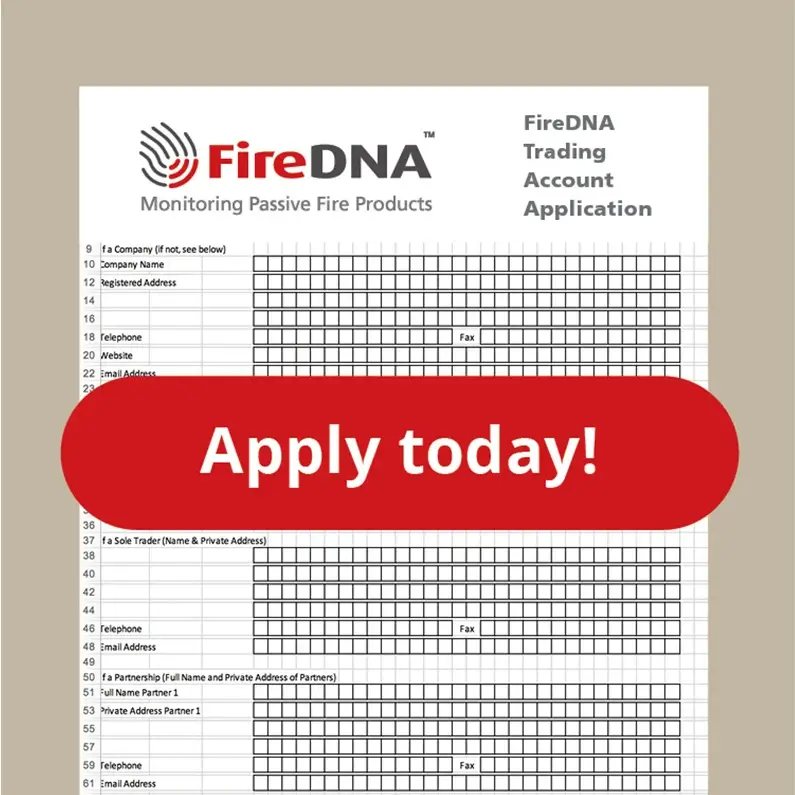Welcome to FireDNA…why not use our software on a short free trial!
But first, here’s a quick summary of how FireDNA offers Fire Protection Software for Building Owners, FM’s and TMO’s and why you should use it:
FireDNA gives you total control over your buildings ‘passive fire product’ assets
As the legal entity responsible for your building’s fire safety and ongoing compliance you need to know the precise status of the passive fire products across your property portfolio. You need up-to-the-minute ‘live data’ using passive fire protection in building to enable you to make the right decisions to stay compliant and manage the ongoing operation of those assets.

What does this mean for Building Owners?
Fire protection software for building owners means you’ll not only be able to monitor new products, such as fire doors and doorsets supplied by FireDNA accredited manufacturers, but also fit the FireDNA QR code labelling and NFC tagging system to your existing passive fire assets, allowing you to manage everything through one easy-to-use dashboard via your mobile devices or on your desktop.

The Importance of Passive Fire Protection in Buildings
Your passive fire products not only need to be installed in accordance with the manufacturers’ instructions, but should also be inspected annually to make sure they continue to be safe and compliant. Our fire protection software for building owners via our cloud-based software gives you instant access to your passive fire product records supporting your fire strategy and O&M Manual, allowing you to manage and share the asset data quickly and efficiently

How do I sign-up to FireDNA?
To use our passive fire product monitoring system, simply sign-up to FireDNA by following the steps below. FireDNA is a subscription service paid for quarterly but you can start with our free 30-day trial. We will work with you during these early stages to assist in how to set your building’s fire protection software up.

To start using the FireDNA Auditing, Inspection and Reporting module follow the 3 simple sign-up steps below:
1. Fill in our Sign-Up Form
Click on the button opposite to complete our ‘Sign-up’ form. Once completed and submitted, you’ll then be set up as a customer, we can then talk you through the software modules and costs applicable for your business and how you’d like to use the FireDNA system.
2. Try our limited-time FREE Trial
We are offering a fully functional, short FREE trial so you can find out if the FireDNA system is right for you. Simply fill in application form below and we’ll contact you about a quick run through and set up your trial period App login and password. You can then try the software for a limited time with no further obligation.

3. Download the FireDNA App
Scan the QR Code opposite to download the App from the Apple App Store or from Google Play for Android. Once downloaded login to start scanning your FireDNA’d products.

Once you’ve received your login and password details you’ll be able to:
Start cataloguing the ‘DNA’ data for your FireDNA products
Once signed up, you’ll be able to import any new passive fire products for your building that have been embedded with FireDNA. You’ll also be able to set-up your existing legacy products in the system, both assigned by building and/or floors. Once all of your assets have been defined and logged you’ll be able to share that data with your internal team easily.
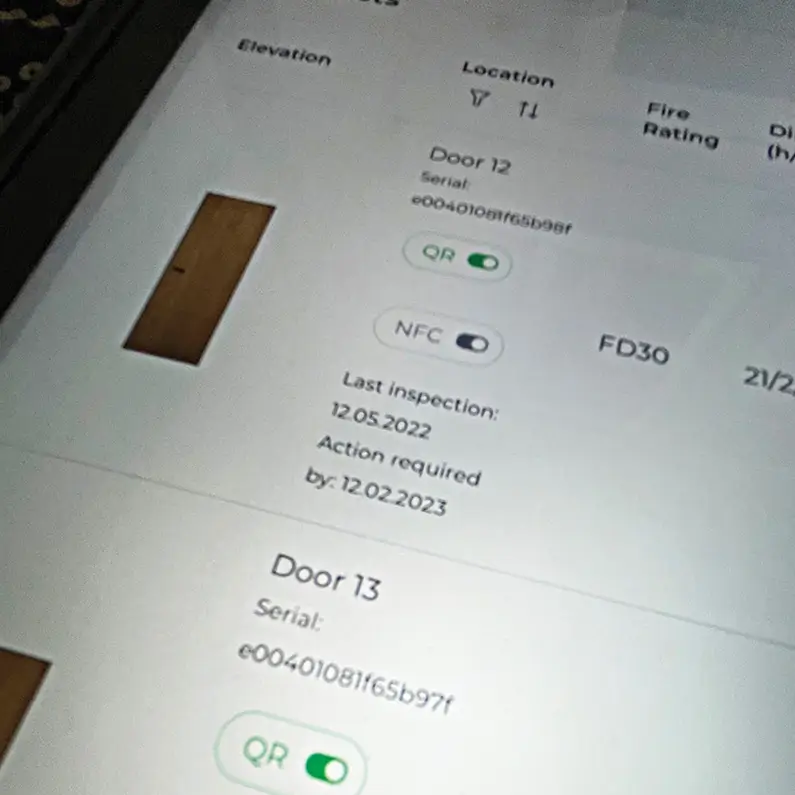
Start your ongoing inspections and maintenance planning
You can now add your inspection and maintenance information to your passive fire products ensuring they are compliant and meet the manufacturers’ guidance. You’ll also be able to assign maintenance teams and create work schedules. Our fire protection software for building owners also enables you to upload floorplans and pin the products to that plan to easily locate and identify product locations.
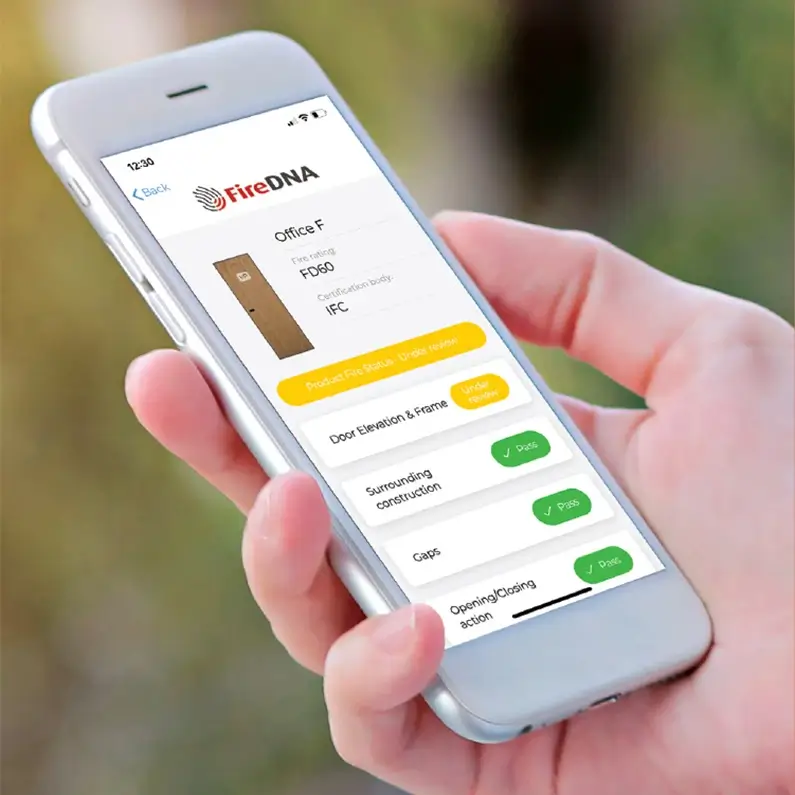
Share your uploaded data with relevant third parties
Once you’ve had your inspections completed and any remedial works or replacements installed, and have had that work signed-off, you’ll then be able to share that information with relevant interested third parties such as Insurers, Building Control and Fire Services with the simple click of a button. You’ll also be able to generate and output full inspection status and compliance reports.
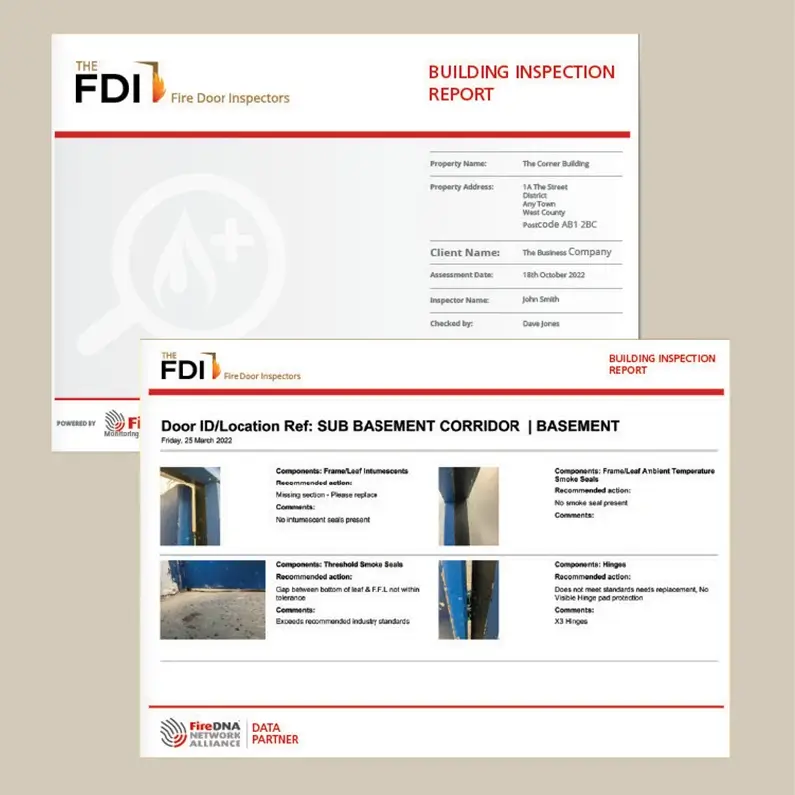
Book a demo and start your free limited-time trial now…
Simply complete the form below and our team will be in touch to get you started, set you up in our system, and show you how to make the most of the trial.