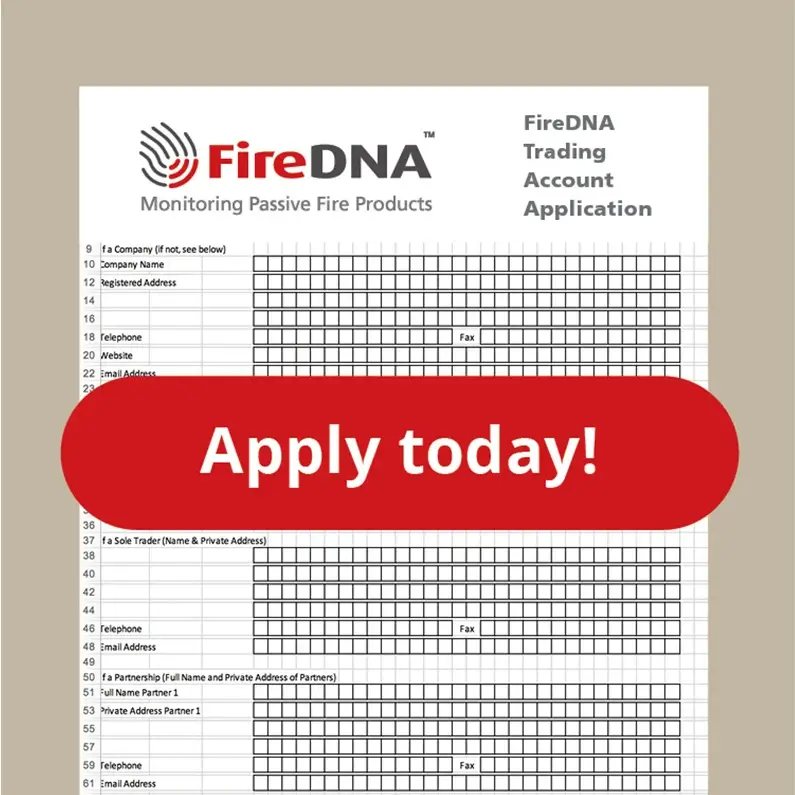Welcome to FireDNA…why not use our Passive Fire Protection Inspector Software for FREE on your next project?
But first, here’s a quick summary of what FireDNA does for Fire Door Inspectors and why you should use it:
FireDNA Auditing, Inspection and Reporting
As a qualified passive fire protection inspector, you’ll be looking to audit, inspect and report your findings as quickly and as accurately as possible while on-site. And once completed then share your data and images with your customers quickly and seamlessly. See how FireDNA saves you time and money by increasing efficiencies across all tasks.

Click here to see the results from our recent case studies
FireDNA has been working with our Data Partners on a number of large-scale test cases. Analysing the results from over 12,000 fire door audits & inspections we can see real evidence on the following user benefits…
- Up to 50% time saving on auditing a building, carrying out extensive fire door inspections to accredited standards, and taking supporting photography compared with existing methods
- Further substantial savings preparing reports and costing documentation compared with existing methods – up to 70% savings
- As our fire inspection reporting system digitises the whole process it negates the need for time-intensive paperwork
- By reducing working practices to a single solution is not only increases efficiency but importantly improves accuracy
What does this mean?
You’ll either be adding inspection data to existing FireDNA’d products by scanning the QR Code or NFC Tag as instructed by your customer or you’ll be at the start of the data input process, where you add the QR Code label, download the App to then be able to start your audits and inspections using the FireDNA monitoring and reporting system.

Why do this?
Passive fire products need to be installed in accordance with the manufacturers’ instructions and should be inspected annually ‘to make sure they are compliant and safe’. FireDNA gives you the information you need straight to your mobile device, enabling you to quickly inspect the condition and report on any required remedial works, or required replacements.

How do I sign-up to FireDNA?
To use our fire protection inspection software, simply sign-up to FireDNA by following the steps below. FireDNA is a subscription service for fire inspectors, but you can start with our free trial. Why not also apply to become a FireDNA Network Alliance ‘Data Partner’, which brings many benefits for you and your customers.

To start using the FireDNA Auditing, Inspection and Reporting module follow the 3 simple sign-up steps below:
1. Fill in our Sign-Up Form
Click on the button opposite to complete our ‘Sign-up’ form. Once completed and submitted, you’ll then be set up as a customer, we can then talk you through the software modules and costs applicable for your business and how you’d like to use the FireDNA system.
2. Try our limited-time FREE Trial
We are offering a fully functional, short FREE trial so you can find out if the FireDNA system is right for you. Simply fill inthe application form below and we’ll contact you about a quick run-through and set up your trial period App login and password. You can then try our fire protection software for inspectors for a limited time with no further obligation.

3. Download the FireDNA App
Scan the QR Code opposite to download the App from the Apple App Store or from Google Play for Android. Once downloaded login to start scanning your FireDNA’d products.

Once you’ve received your login and password details you’ll be able to:
View previous or current inspection ‘DNA’ data
Once signed up, you’ll be able to view audits and inspections by product, floor and building for each passive fire product that has been activated with FireDNA technology. Scan a product and you’ll be able to drill down into the product’s full inspection history with all of its associated ‘pass’ / ‘fail’ data, photo attachments, comments and required actions.
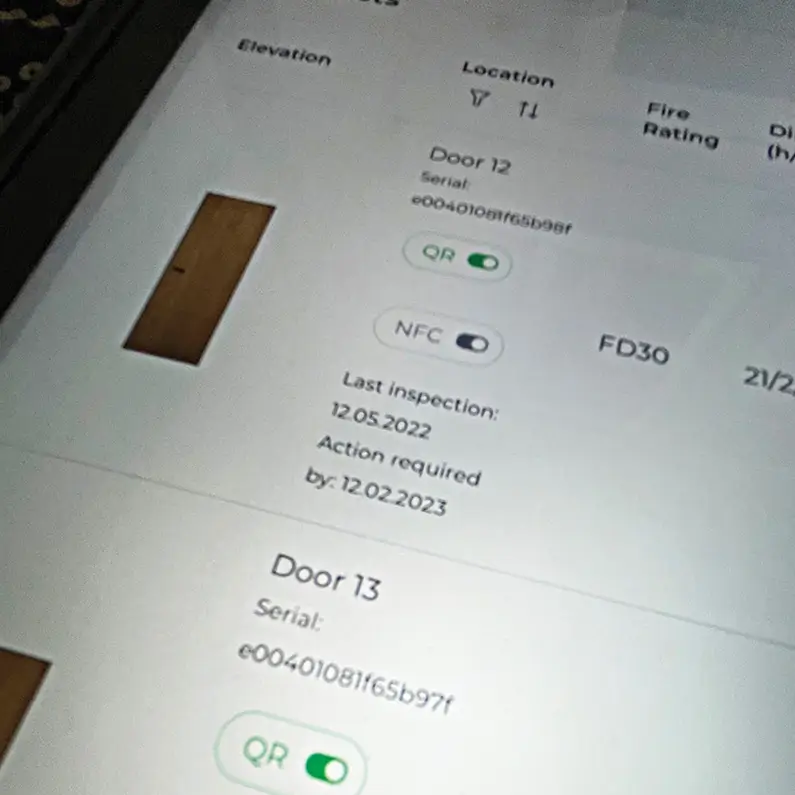
Create detailed Audits and Inspections
You can now add your audit and inspection information to the passive fire products ensuring they are to the correct specification and inline with the manufacturers’ installation guidance. You’ll also be able to add photos, straight from your device, and share that information with other members of your team. Our fire protection software for inspectors also enables you to upload floorplans and pin the products to that plan to easily locate and identify product locations.
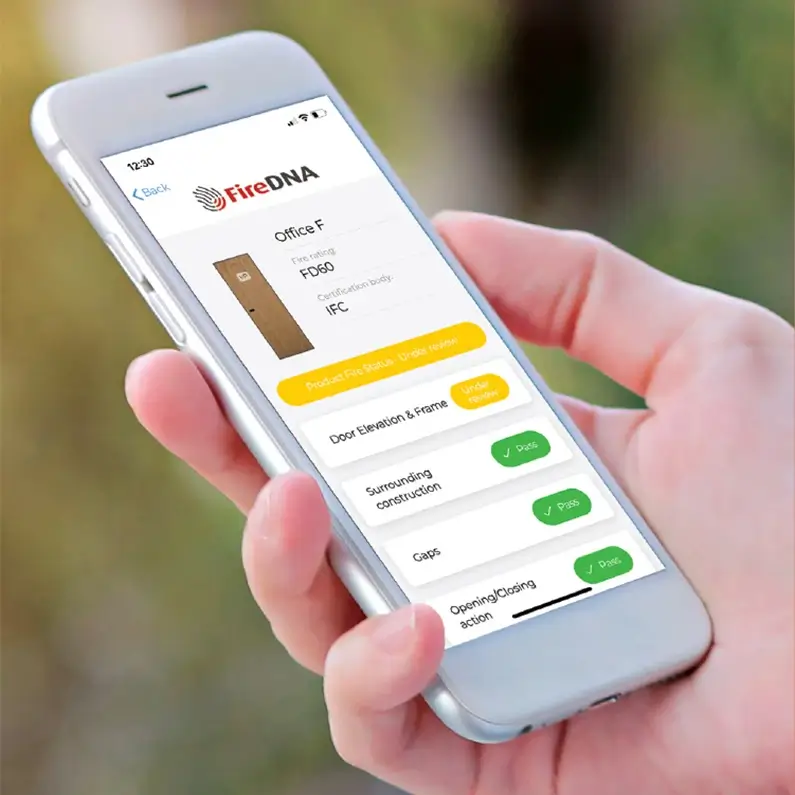
Share your uploaded data with your customers
Once you’ve completed your audits, and have signed off your inspections you’ll then be able to share that information with your customers, with the simple click of a button. You’ll also be able to generate and output full or summary inspection reports.
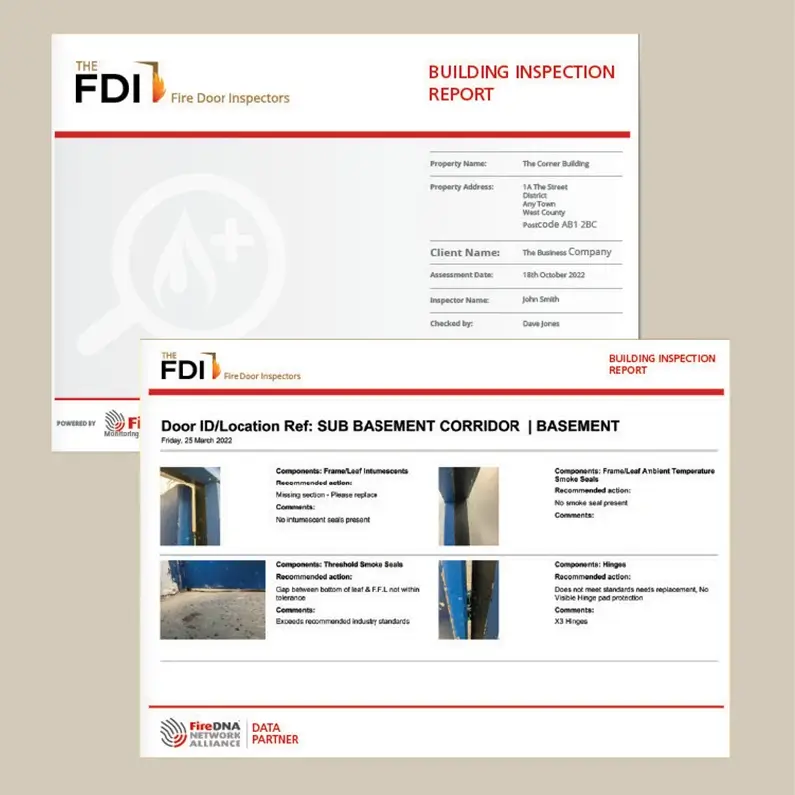
Book a demo and start your free limited-time trial now…
Simply complete the form below and our team will be in touch to get you started, set you up in our system, and show you how to make the most of the trial.